If you are starting your CDK path see these great resources
Introduction
We need avaliable VPC that allows us to have a secure, Application and Private subnets and following best Practices.
To Setup all the Routing and NAT Gateway or Nat Instance
VPC Design
With VPCs and designing a CDK Template that we can reuse for multiple environments or Projects, we need to think about possible user cases.
some of the user cases may Include:
- A single point of egress for application and database workloads
- Lockdown subnets for database and applications to be within
- Web applications served to customers or the public web
With the knowledge above, its time to start to fleshout some configration around how we can define it for multiple accounts
Configration for a Multi-Account deployment
Now with all this in mind how do we keep the stack consistant and being able to deploy it multple ways ?
This is were JSON becomes useful, we are able to define what account(s) are included in the evironment and which ones aren’t.
for this example here is a snippet from our vpc_config.json file.
{
"dev_account": "111111111111",
"dev" : {
"vpc_config": {
"requested_subnets" : ["Public", "Private", "Application"],
"nat_option" : "nat_gateway",
"cidr" : "10.10.0.0/16",
"transit_gw" : false,
"vpn_endpoint": false,
"site_to_site": false,
"cidr_web": 24,
"cidr_app": 24,
"cidr_priv": 24,
"avaliablity_zones" : 3,
"NACL_PORT_START": 1024,
"NACL_PORT_END": 65535
},
}
}
The above code we are able to use true false statements to help define what our VPC looks like, in the above example we have removed the VPN Client option, Site to Site configration, and having the use of transit gateways. This will isolate the accounts from eachother.
Which in this user case is fine.
We are able to validate the CIDR Range also here to make sure there are no overlaps, with jsonschema and ipaddress to validate if there is any overlap or incorrect CIDR mapping within the requested Subnets.
Also validating if the IP provided are inncorrect or Internet Routable.
try:
ip_addr = ipaddress.ip_network(args.ipaddr)
except ValueError:
#handle bad IP
sys.exit(f'IP CIDR Passed for VPC {self.VPC_CIDR} Contains overlap with another environment {self.env}')
the Public, Private and Application Subnets all have mapping within the CDK stack vpc_stack.py to understand, if they use the NAT or IGW (Internet Gateway).
VPC Stack
The VPC Stack iself is quite simple as pytest, ip_handler.py and Schema_check.py validate what is in the VPC Config and validate thats is going to work with the stack, using REGEX and more
Within the app.py we can validate the account IDs for which configration will be deployed with the
-c environment=[dev,uat,prod]
which calls the context method
app = App()
stack_env = app.node.try_get_context("environment")
and we are able to supply this directly to the stack(s), we also use a Synthersizer to give the bootstrap certian roles over the default bootstrap that gives what ever the user or person initilised the bootstrap.
VpcStack(
app,
f"{PROJ_NAME}-{stack_env}-vpc",
env=ENV,
synthersizer=DefaultStackSynthesizer(qualifier=STACK_SYNTH_QUALIFIER_VPC)
) ### Subnet Design
This is what defines how the subnets are created, and depending what was in the array they will be added to the *ec2.vpc.subnet_configration construct.
class VpcStack(schemavalidate):
def __init__(self,
scope: Construct,
id: str,
**kwargs) -> None:
super().__init__(scope, id, **kwargs)
...
[
{
"name":f"{vpc_config.publicname}",
"subnetType": _vpc.SubnetType.PUBLIC,
"cidrMask": self.vpc_config.cidr_web,
},
{
"name":f"{self.vpc_config.applicationname}",
"subnetType": _vpc.SubnetType.PRIVATE_WITH_NAT,
"cidrMask": self.vpc_config.cidr_app,
},
{
"name":f"{vpc_config.privatename}",
"subnetType": _vpc.SubnetType.PRIVATE_ISOLATED,
"cidrMask": self.vpc_config.cidr_app,
},
]
schemavalidate is pulled from the Schema_check.py app as it builds the variables for the VPC stack to use
Diagram
Diagram below shows once the stack above with the JSON Config looks like once deployed.
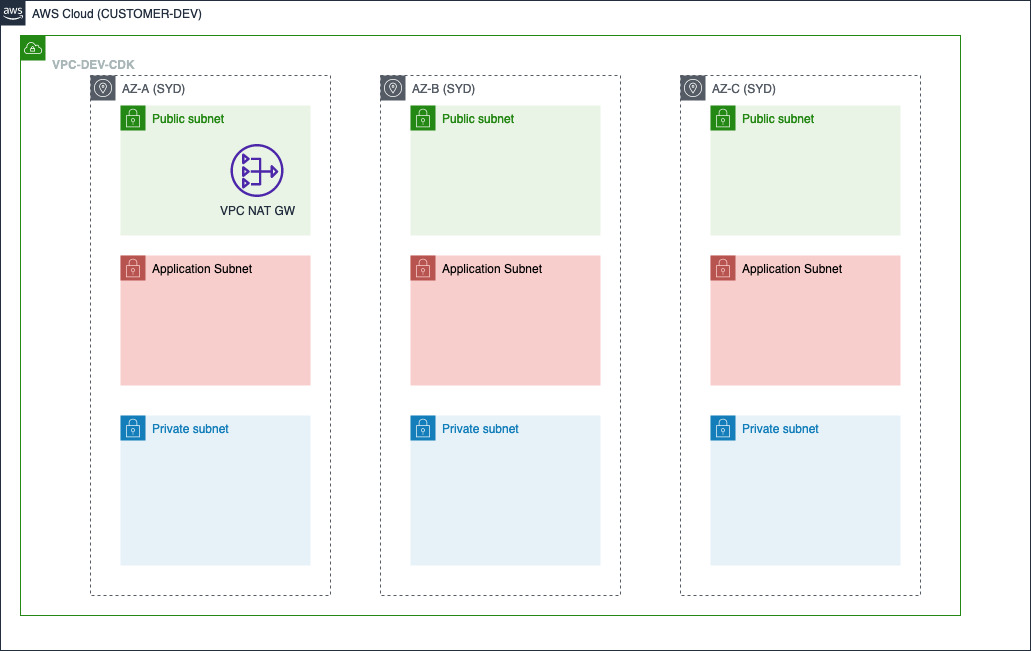
Joshua Martin
SRE Engineer, DevOps, DevSecOps, 8+ Years In Professional IT Services

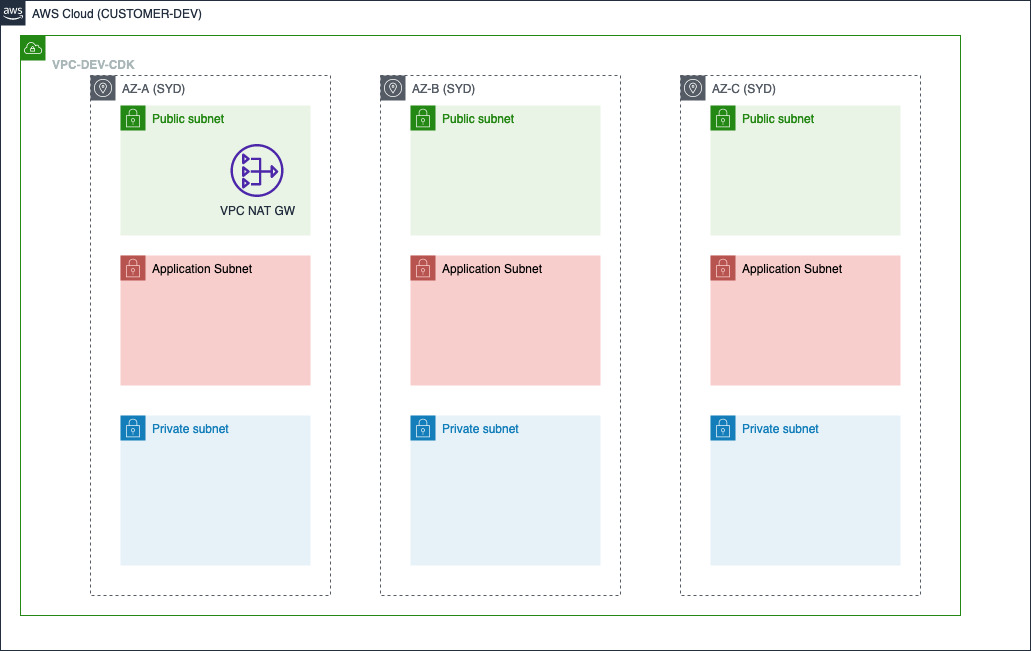
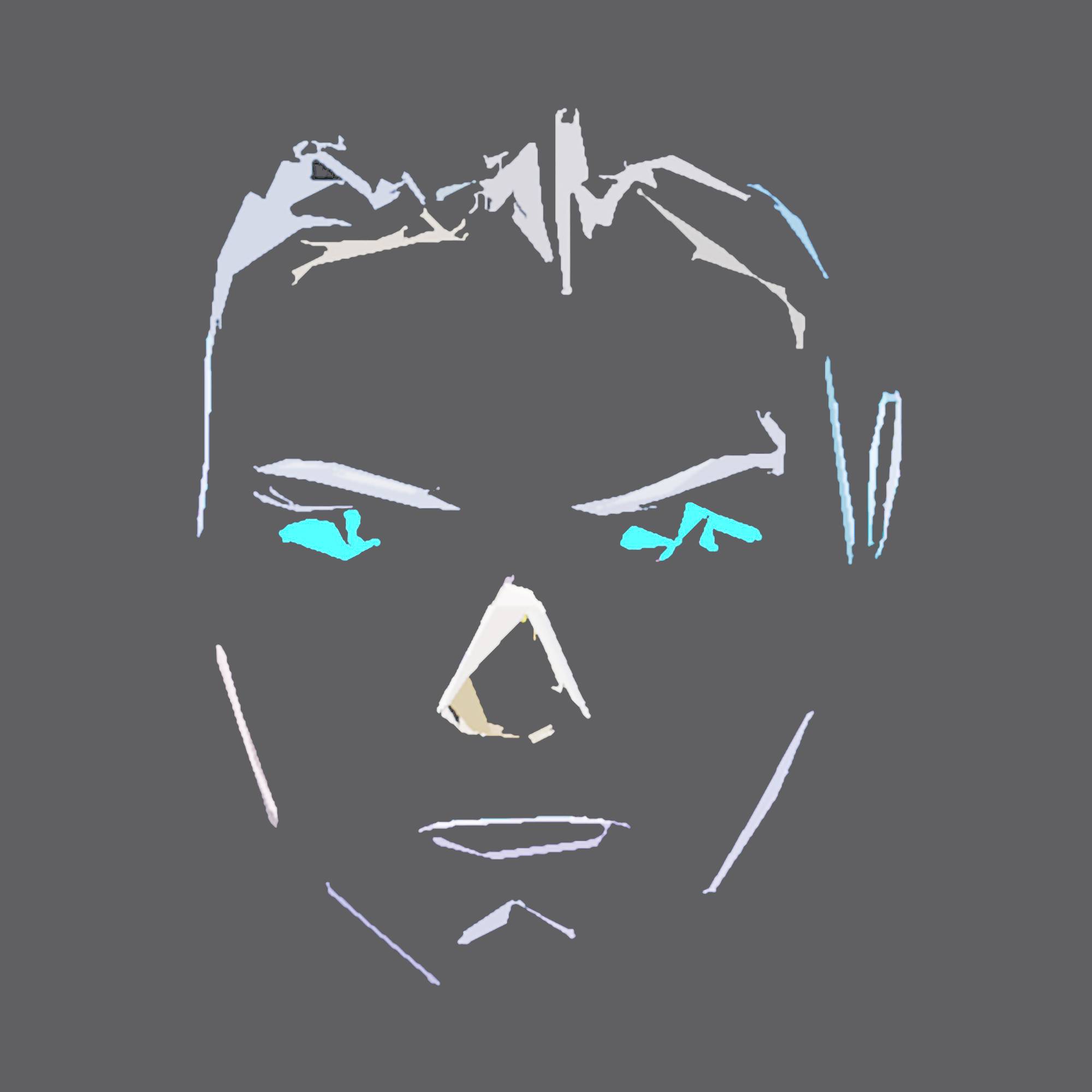
Comments